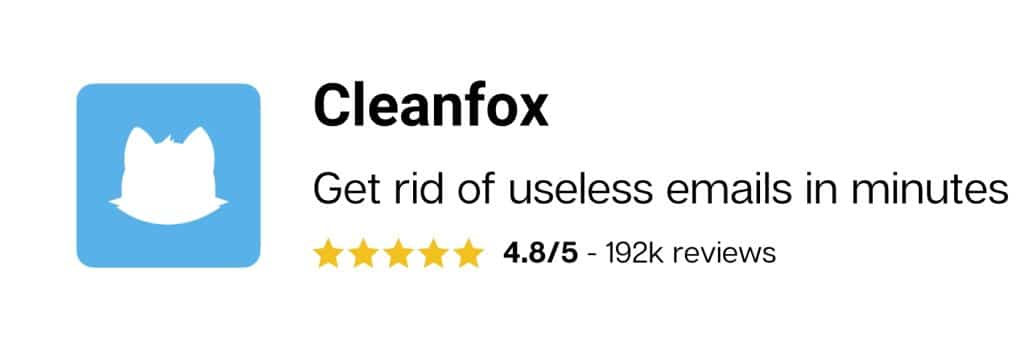Because we receive thousands of emails from different email provider, you want to unsubscribe from newsletters and spams, here is the best guide to clean your inbox and get more time for other tasks.
Too many newsletters emails? Cleanfox is THE App you must have = unsubscribe from unwanted emails
Cleanfox is a French startup. By increasing your productivity we’re helping the environment and fighting against pollution! It’s time to clean up your inbox, and get rid of the junk email, one swipe at a time. Instantly see and choose which newsletters you need to keep and which one you want to delete.
There are more than 2 M users since the app has been created and we’ve planted nearly 20 000 trees in Zambia thanks to our partnership with WeForest.
For those who have the ambition to unsubscribe from more than one newsletter, and who don’t want to repeat the Outlook / Hotmail procedure several times, we propose an effective tool, which gives you results in 1 click. Cleanfox is a free product, which identifies the newsletters in your inbox for you, and allows you to unsubscribe from those that are no longer relevant to you. Nothing’s easier!
You can download our app in both Android and AppStore or visit the website and get the most of it.
Unsubscribe from every single email provider within a few clicks thanks to our App Cleanfox.
Unsubscribe from Hotmail & Outlook emails
The usual way for you to delete all emails from Hotmail/Outlook is the following:
Hotmail & Outlook allows you to unsubscribe from any newsletters directly from your mailbox!
Open the email from the provider you want to unsubscribe and scroll to the bottom. You will find a text link “Unsubscribe”.
By clicking on this link you’ll be redirected to the provider website and then be able to confirm your desire to unsub.
Unsubscribe from Gmail emails
Gmail has developed an easy way to delete all emails from a company in juste one click. After receiving a commercial email you’ll find a button next to the email of the provider “unsubscribe”. By clicking on it you’ll disable the company to send you any type of email apart from bills or something linked to an online purchase.

Unsubscribe from Tesco emails
The unique way for you to delete emails from one of the biggest the British Grocery is to visit their website, sign in to your account and go to “My Account” –> “Marketing Communications” and tick the “No” or unsubscribe from all Tesco Marketing Communication emails.
Unsubscribe from Social Media emails (YouTube, Facebook, Twitter & LinkedIn)
- Sign you in to YouTube.
- In the top right-hand corner, click on your account icon > Settings .
- In the left-hand menu, click on Notifications.
- Under ‘I’d like to receive email updates from YouTube about’, untick the boxes for the types of email updates that you’d like to stop getting.
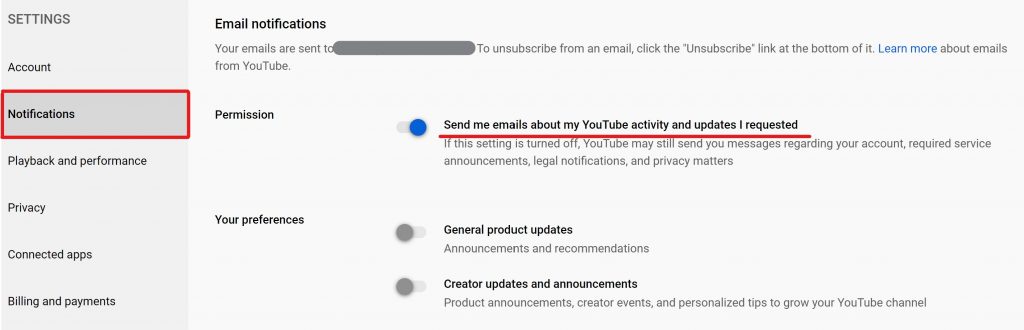
You can also select to receive “only service announcement emails”.
- Log in to Twitter.
- Click the profile icon and select Settings from the drop down
- Click on Email notifications from the settings sidebar.
- Check or uncheck the notification boxes to reflect your email preferences.
- Click Save changes.
- .Log in to Facebook
- Click the your profile icon and select Settings
- Click on notifications from the settings sidebar.
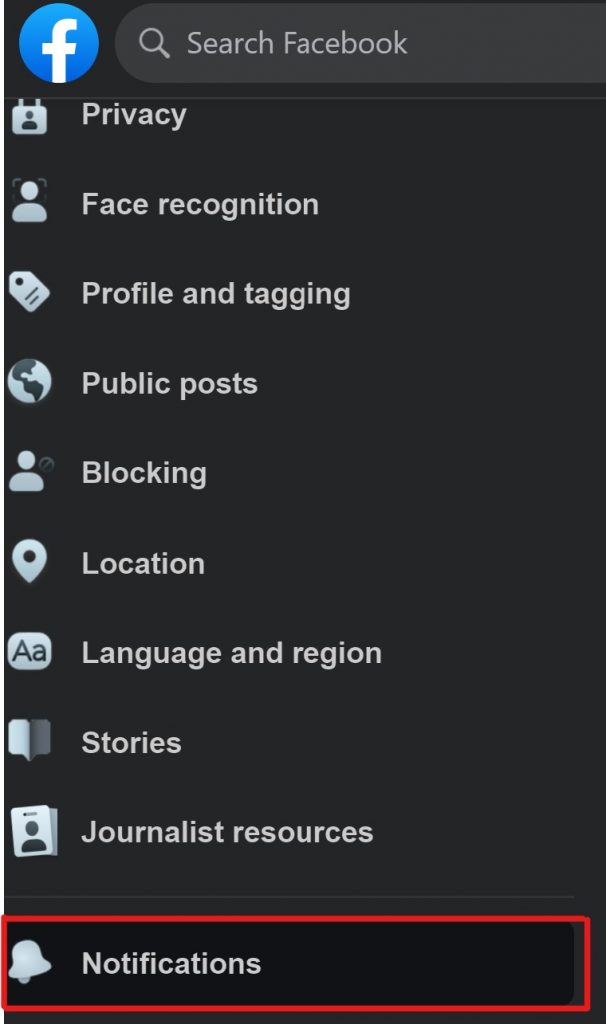
- Click on emails
- Check or uncheck the notification boxes to reflect your email preferences.
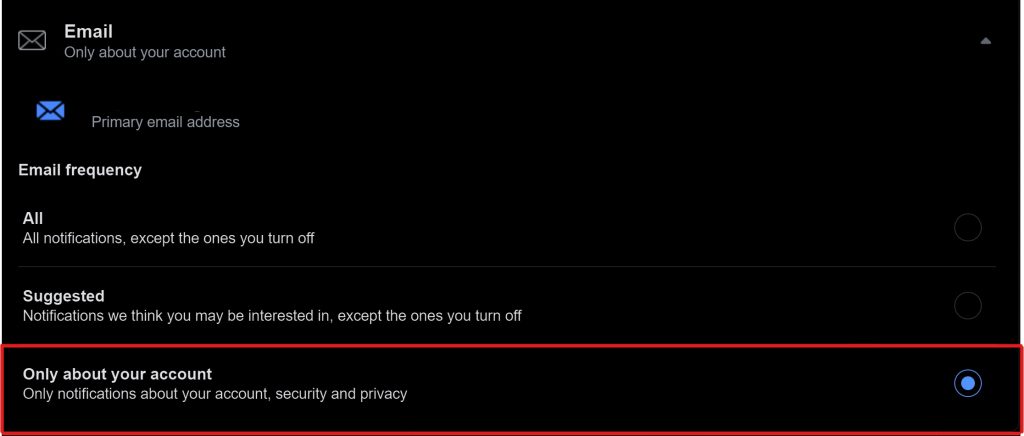
- Log into LinkedIn
- Click on the Me icon at the top of your LinkedIn homepage.
- Select Settings & Privacy from the dropdown.
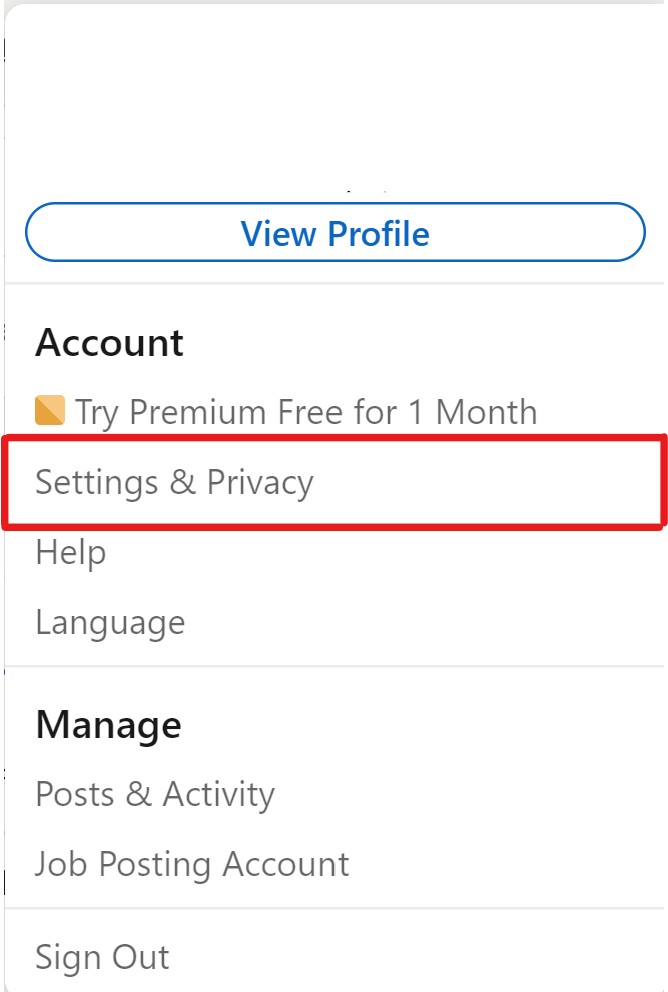
- Click the Communications tab at the top of the page.
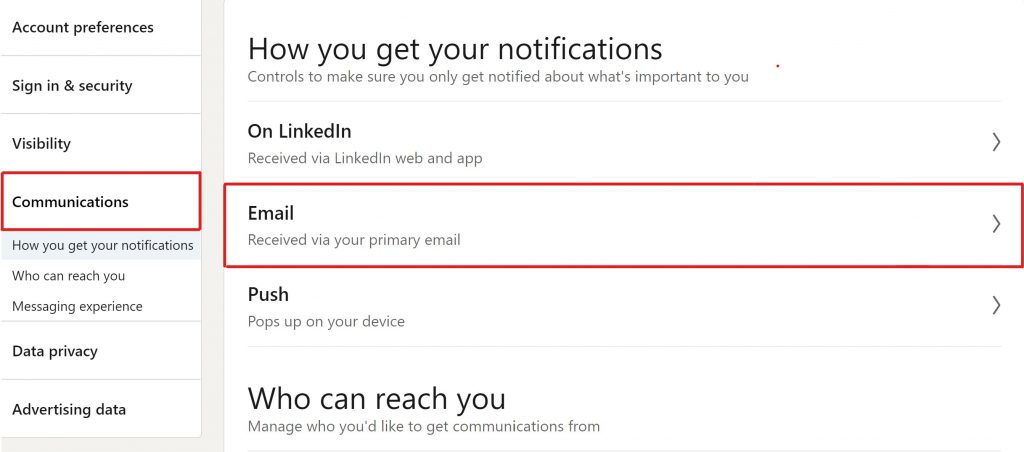
- Under the Preferences section, click Change next to Email frequency.
- Next to each type of email, you can choose whether you want to receive them or not by clicking the button to On or Off. You can also adjust frequency for some email types by clicking the Details dropdown.
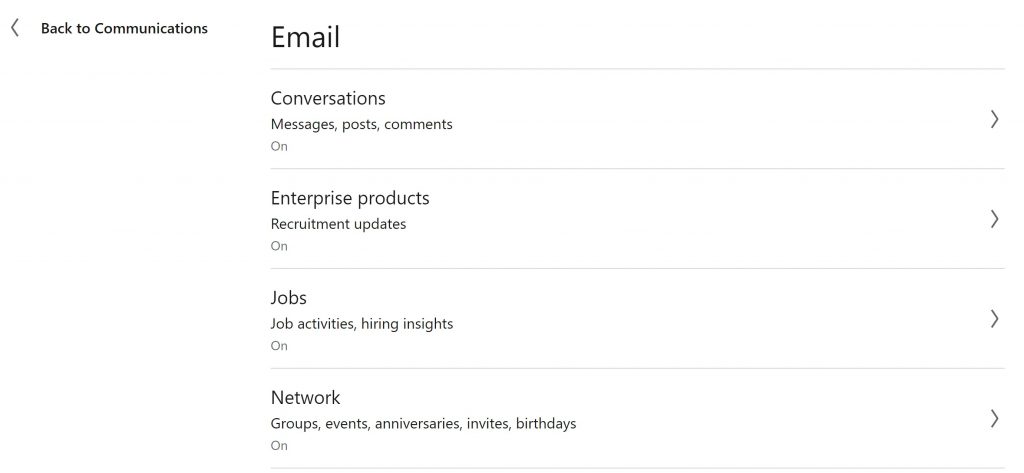
Thank you for your help Foxy!