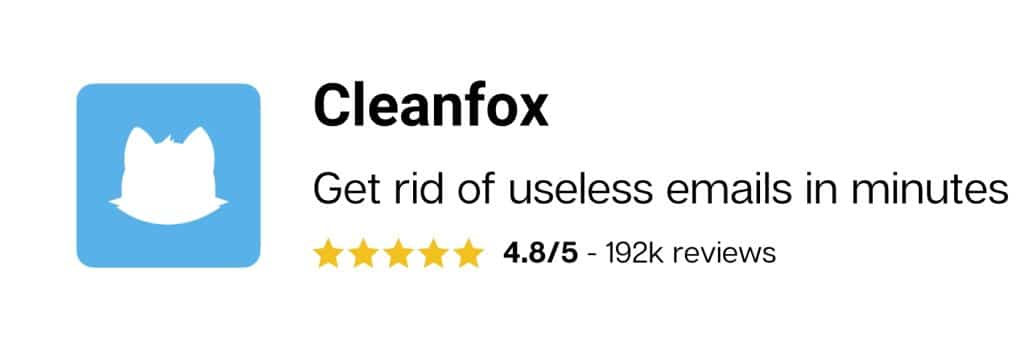Are you fed up of receiving thousand of newsletters that you don’t even read? How do I mass delete emails on my Iphone? How do you delete a group of emails on Iphone? How do I get rid of old emails on my Iphone? In this article, we will give useful tips to get rid of your old emails.
Newsletters, a lost of time and productivity?
Today, the new way of marketing is to send an email to customers. The emails are accumulated on our mailbox. Or, only 10% of them are opened!
By using an Iphone, we are notified for each email we receive. This distracts our attention. According to a study from Loughborough University, it takes on average 64 s to recover from the interruption of an email and return to work. Then, we are wasting time making the difference between important and commercial emails.
Cleanfox, a useful tool to get rid of old emails

Cleanfox, is an App for Iphone and Android which cleans your mailbox.
In just a few clicks, you can unsubscribe from all newsletters that pollute your inbox, your sprit, and most importantly the planet.
To use Cleanfox:
- Download our App on Apple Store or connect on our website Cleanfox and Sign up using your email address
- Then, you can scan your email. You’ll see a list of all the senders in your inbox, your opening rate and the carbon footprint summary per sender.
- Delete and unsubscribe from each newsletter you do not wish to receive anymore in only one click.
- Once your inbox is clean, earn in productivity.
Read more: How do I delete all my emails at one time?