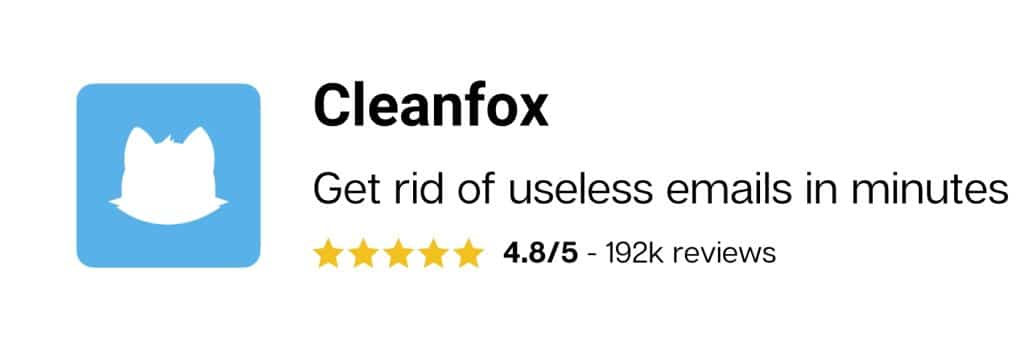You have decided to create a Hotmail/Outlook account and since then, you haven’t stopped receiving advertising emails? It is quite possible to optimize the performance of your spam filter to receive as few unwanted emails as possible. Now, time to discover how to stop receiving spams in your hotmail inbox !
What is a spam?
A spam is an advertising email sent by a professional or an individual to people who have not given their prior consent. Additionally, spams create an individual nuisance and consumes computer resources. By replying to spam or clicking on the instructions in the email, you confirm your address. Unlike newsletters, spams do not contain an unsubscription link and the sender’s address is not valid.
Thus, spammers can send advertisements for miracle products, pornographic services, virus warnings, etc. They can also steal your personal data (login details, password, credit card number, etc.). This last phenomenon is called phishing.
Moreover, you may also be asked to recover millions of euros in exchange for a percentage. In the event that a spammer impersonates you, you will receive non-delivery messages from emails that you have not sent.
How to protect your Hotmail mailbox from spams?
The level of filter protection for undesirable emails on Outlook is set on “No automatic filter” by default. You should review your level of protection in order to receive less spams.
- Click on Home > Parameter > View all Outlook settings

- Select Email > Junk email > Filters

- Choose the desired level of protection between the available options:
- Only trust email addresses in my Safe senders and domains list and Safe mailing lists
- Trust email from my contacts
- You can add Blocked senders and domains (mails to move the Junk Email folder) and Safe senders and domains (mails that don’t move to the Junk Email folder).
Messages that you do not wish to receive will automatically be redirected to the spam folder.
If you want to permanently delete them, without having to consult them first:
1. Go to the “Undesirable emails
2. On the Options tab, select permanently “Delete” the suspicious email instead of sending it to the undesirable emails folder.
You can also use Cleanfox if you want to delete spam and unsubscribe from newsletters in record time.
🛑 How to block an address with Hotmail?
You receive an e-mail from a person, and you do not want him to contact you again. We explain how to solve this problem.
- Click on “Home” > “Parameter” > “View all Outlook settings”
- Select “Email” > “Junk email” > “Filters”
- Add Blocked senders and domains (mails to move the Junk Email folder)and Safe senders and domains (mails that don’t move to the Junk Email folder).