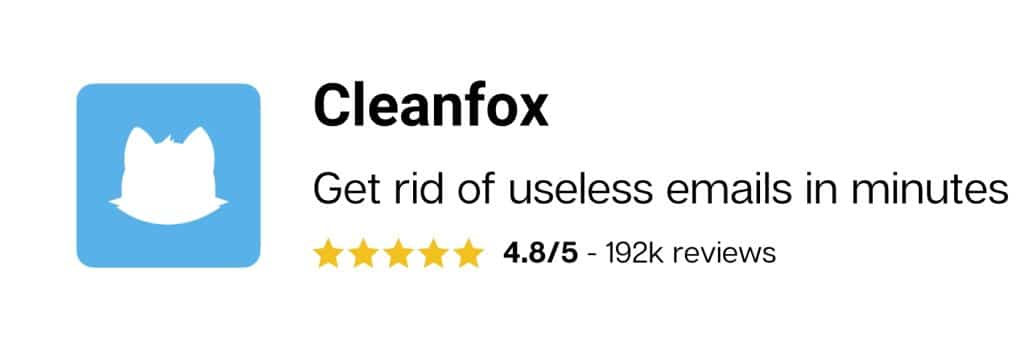It is important to regularly clean your mailbox and delete all your emails in order to gain space and reduce your email pollution. Indeed, an email generates 10 grams of CO2 per year. Thankfully, you can easily delete the unread emails and spams with Cleanfox.
Why delete your emails?
The non-deleted emails are stored in highly secured data centers which needs to be permanently cooled. Hence, their energy consumption is important.
A study showed that the deletion of 30 emails in a mailbox could lead to saving the equivalent of a light bulbs consumption in a day.
Deleting the unnecessary emails and unsubscribing from newsletters then help in substantially reducing the carbon footprint.
How can you manually delete your emails?
Before manually deleting your emails, sort them by size in order to identify the heaviest ones. Also, don’t forget to delete the emails in your sent box and empty your trash.
How to delete emails on Gmail?
Before emptying your Gmail mailbox, connect through your computer’s web browser. This operation cannot be done from a smartphone. Also, you should make sure that you are using the latest version of Gmail. To do so, click on the gear at the top right corner of your screen. There, you will find the sentence “Come back to Gmail’s classic version” if you are already using the latest version. Otherwise, click on “Try the new version of Gmail”.
- Choose a tab: “Main tab”, “Social media”, or “Deals”
- Tick the box that enables the selection of emails in the list
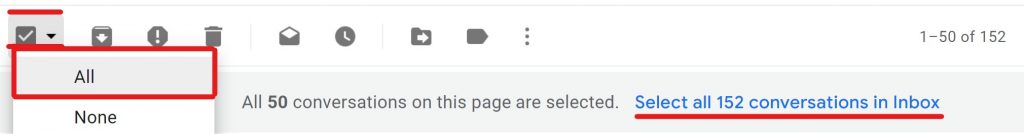 Click on the bin icon to delete
Click on the bin icon to delete- Repeat the same steps in the other tabs
How to delete emails on Hotmail?
Outlook is equipped with a configurable cleaning function. You simply need to select the Hotmail emails you are looking to delete.
Click on the “Sort out” command at the top of the page. Then, a window with several options will appear:
- Delete (or send to archive) all the emails from this sender
- Delete (or send to archive) all the emails and block the incoming ones
- Keep the last message and delete (or send to archive) all the others
- Delete (or send to archive) the messages that are at least 10 days old
Confirm by clicking on “Sort out”
How to delete the emails on Yahoo?
It is not possible to delete all your emails at once on Yahoo, but you can delete groups of messages.
- Press and hold the CTRL key on your keyboard
- Press A
- Go to the bottom of the page to select the emails you want to delete
- Confirm by clicking on OK
Delete all your emails at once with Cleanfox
Cleanfox allows you to manage your mailbox with ease by deleting your emails in a single click. In order to so do, you simply need to connect your mailbox to this software and it will identify all the unread newsletters, previous emails and spams.
It will then offer you to either delete them or/and unsubscribe, which will in turn make you gain time instead of manually deleting them. The deleted messages will automatically be sent to the your mailbox’s trash and automatically disappear after 30 days.
After every cleaning cycle, Cleanfox gives you statistics related to this eco-friendly action.