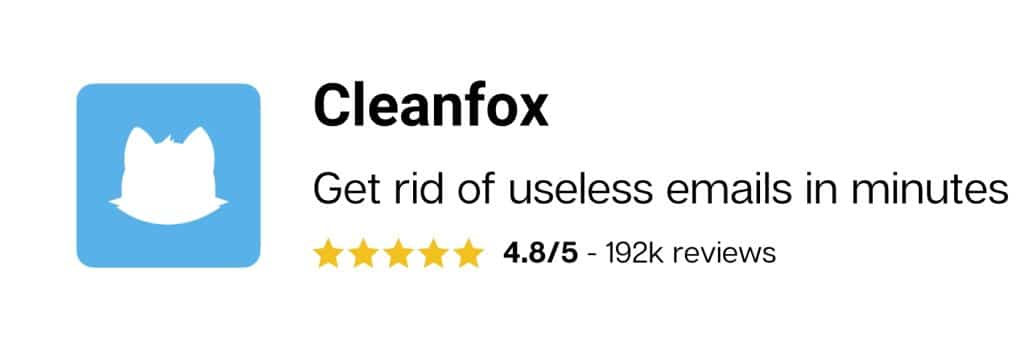A good management of your professional mailbox allows you to gain in productivity and efficiency. Indeed, if your mailbox is not organized, you risk to lose concentration because of these email coming en masse. You also need to regularly clean your mailbox in order to free up storage space and optimize the performance of your computer, your tablet or your smartphone. In order to do so, get help from a free software and easy to use such as Cleanfox.
Why is it important to have good settings for your professional mailbox?
After filling in your domain name at the registry office, you can use it to create a professional email address. It also helps communicating with the customers and gain their confidence. For small entities, it is better to opt for hosting professional mailboxes. Thus, this facilitates the configuration.
Configuring your professional mailbox gives you the ability to consult all your messages when you wish it. The interface is also easier to understand. Moreover, organizing your professional mailbox gives you protection against advertising emails which can hinder your focus. Furthermore, sorting your emails in folders allows you to considerably gain time and optimize your productivity.
Secure your personal data
Choosing an efficient password is important to bring an extra layer of security to your personal data. It is highly recommended to use long and complex passwords, with special characters. Better yet, frequently change your passwords and do not note them down. Furthermore, you should avoid ticking the “Remember the password” box especially if you share a computer.
The webmails offer the connection in two steps, a practical solution to protecting your personal data. Finally, save your information on another device to avoid losing them.
- Do not click on suspect looking links. It is better to type them in the address bar of your browser.
- Never answer to a spam
- Do not use your administrator account on group discussions and forums
- In order to optimize the security of your personal data, use an anti-spam and an anti-virus
Clean your professional mailbox with Cleanfox
Regularly clean your professional mailbox is essential in order to optimize performances and free storage space on your computer. Also, you can concentrate on important messages and stop receiving advertising emails or useless newsletters.
By using Cleanfox, you can easily delete the undesirable emails invading your professional mailbox, and contribute at the same time to increasing the security of your personal data. Furthermore, Cleanfox can be found on mobile application. You can even use it on any terminal.
To efficiently clean your professional mailbox, you simply need to associate it to Cleanfox. Cleanfox will then sort out your emails by sender. In a few seconds, you obtain an overview of all your messages, including the oldest ones, spams, newsletters, emails coming from contacts, etc.
Afterwards, you can delete those that do not seem important. In order to stop receiving newsletters coming from a specific sender, unsubscribe. Moreover, you can always retrieve an email from the trash 29 days after its deletion if you ever delete it by mistake. Ince this delay is over, the email be definitely deleted.
After cleaning your account, Cleanfox reminds you or your contribution in saving the planet by displaying the number of CO2 saved. Indeed, this eco-friendly software fight against numerical pollution.