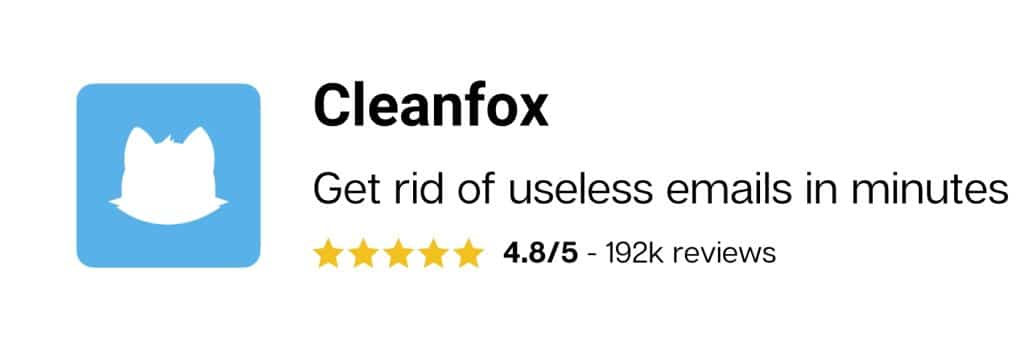The time spent on manually managing your emails has a great impact on the productivity and creativity overall. It is necessary to organize your mailbox to avoid the stress created by unread emails, unending notifications and newsletters sent en masse.
Everyone seeks to reach the zero unread emails objective. How can you reach this objective without losing time? Find out the answer in these instructions.
Why better organize your mailbox?
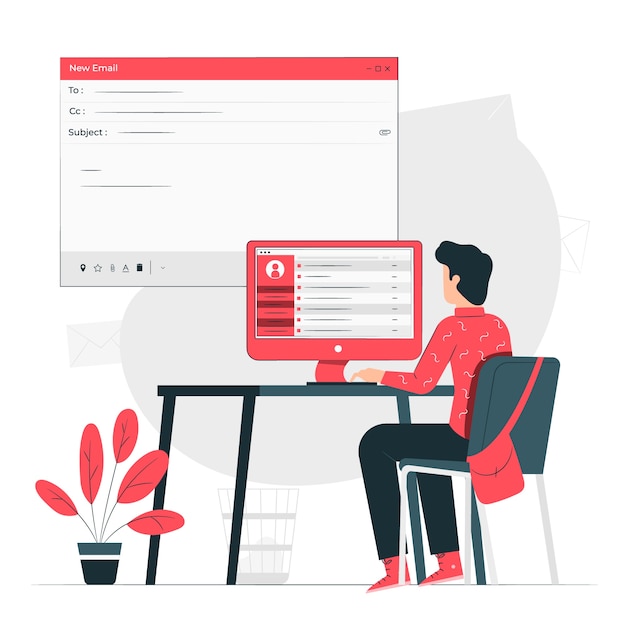
Organizing your mailbox allows you to concentrate on your work on more important tasks. Indeed, managing your emails is very time-consuming and can easily become a source of stress.
Knowing how to efficiently organize your emails helps you gain time and increase your productivity. It is then essential to regularly clean your mailbox in order to only keep the important messages.
Receiving a ton of undesirable emails and newsletters can give the impression that the mailbox in constantly full. This is the reason why it is essential to implement the zero inbox rule.
The tricks to better manage your mailbox
In order to have a better organized mailbox, you must:
- Sort by category: this consists of labelizing the emails and sorting them in folders. Choose your own tag (family, newsletters, urgent, do later,etc.) and use a specific color for each and everyone of them.
- Create filters: it consists of automatically tagging a certain type of emails that comes back often by using keywords in the mails’ object.
- Use automatic answers: they are useful when you receive several emails where the necessary answer is always or mostly the same. You simply need to create a default answer and systemize the sending in the filter options.
- Give yourself some time to carefully read the emails: Stop always consulting your emails. Manage them every two to three days while giving yourself enough time to answer the important messages. Transfer those that can be handled by another person.
- unsubscribe from unnecessary newsletters: Only subscribe to interesting newsletters. Do not indicate your email address on the websites you visit to avoid being overrun by e-merchants and spammers. If a newsletter does not interest you anymore, click on the unsubscription link or use a software to help you unsubscribe.
Better manage your emails
To better manage your emails, it is best to sort them and treat them by order of priority and by order of arrival. This consists of determining the most important messages which need a quick answer. Thus, the ideal would be to immediately answer them while giving yourself only the necessary time.
Additionally, take the time to automate the emails reception by directly archiving newsletters or press releases for example. Thus, these mails will not go through your inbox. Also, deactivate every notification of new emails on your Mac, PC or Smartphone…
Cleanse your mailbox with Cleanfox

To avoid being crowded by emails, you must clean your mailbox from time to time. Nevertheless, it is not always easy to identify the messages that need to be deleted without reading them once at a time. The Cleanfox software helps you to identify them. It will display all the obsolete messages, newsletters and spams in no time. A single click gives you the possibility to delete and/or unsubscribe.